KICK OFF YOUR MONTHLY PAYROLL SUPPORT
Thanks for choosing us to support you with payroll. Making sure your employees are paid right and on time goes a long way to maintaining a happy, productive team.
You’ve taken the first step by signing your proposal. Here’s how we kick off the service:
FIRST, GET SET UP BY SENDING US THE RIGHT INFORMATION
THERE ARE TWO IMPORTANT ACTIONS YOU NEED
TO GET SET UP AND READY FOR PAYROLL SUPPORT:
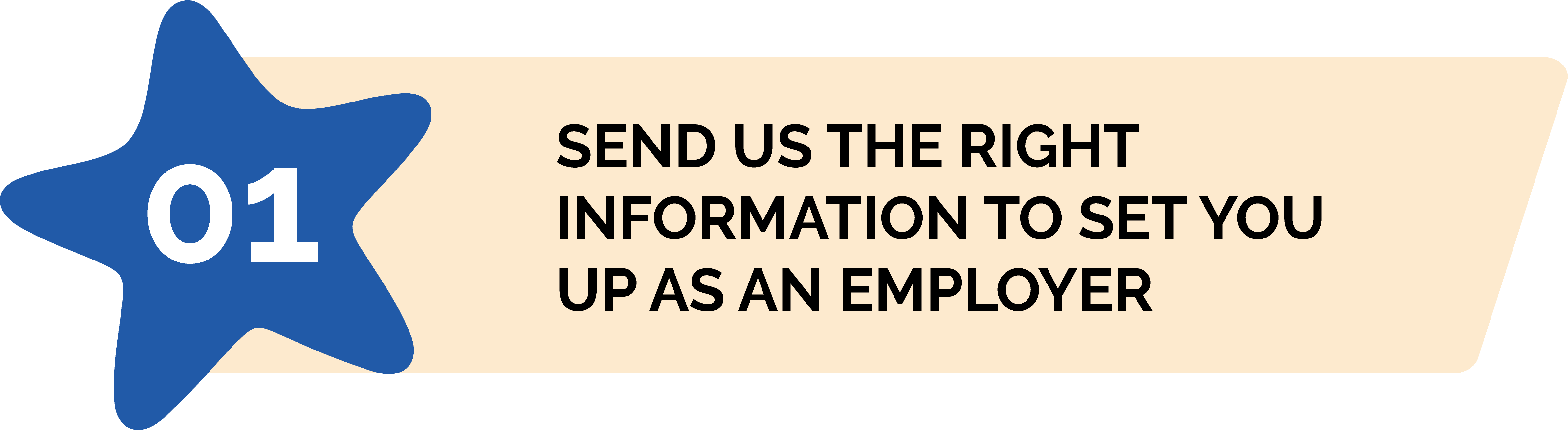
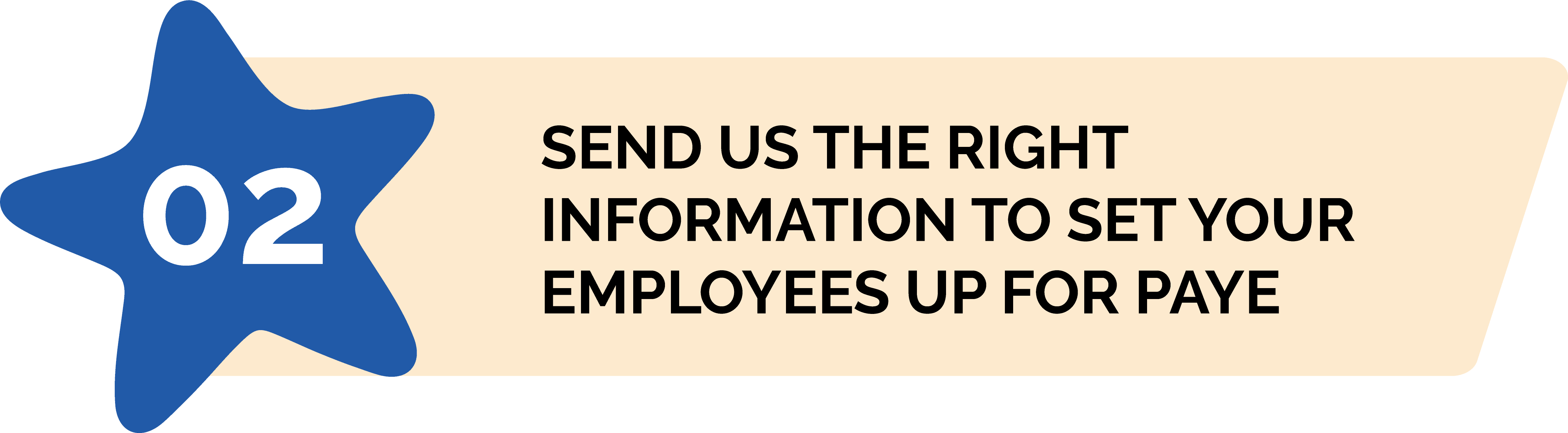
WE’VE MADE IT SUPER SIMPLE.
ALL YOU NEED TO DO IS FOLLOW
THESE STEPS:
1
Complete the
employer form and fill
out the information
about yourself
2
Download the employee
form and give it to your
employees to fill out
their details for PAYE
3
Upload to your client
portal. If you don’t have
that information, email
our ops manager:
HOW OUR PAYROLL SUPPORT WILL
WORK EACH MONTH
- How much to pay your employees
and when - How much to pay
HMRC and when
At payroll time we’ll tell you:
We don’t make the payments for you unless previously agreed upon. That will be your responsibility. Here’s what we do:
- Make any necessary adjustments to standard
monthly salaries, including adding in hourly pay, bonuses, commission, holiday and sick pay - Make sure you are claiming things like employment allowance
if you are entitled to it - Send you payslips for approval
- Tell you how much to pay your employees and HMRC, and when
- Keep an eye on Xero to make sure everything is
posted correctly
EACH TIME YOU ADD A NEW EMPLOYEE,
YOU’LL NEED TO DOWNLOAD THE NEW EMPLOYEE FORM
As we go along, we need to make sure any new employees are set up correctly. Whenever you’re in the process of taking on a new team member, download the new employee form and send it to us.
Got a new starter?
1
Complete the
employee form
2
Upload to your client
portal. If you don’t have
that information, email
our ops manager
MONTHLY PAYROLL FAQs
DON'T ENTER ANY TITLE OR CONTENT IN HERE
What if my new employee hasn’t been employed before?
Do you pay my employees or do I?
What if I need to change an employee's details?
Let us know if any of the following details are changed, updated or added:
- Change of address
- Change of name
- Change of salary
- Change of working hours in the week
- Attachment of earnings order
- Student Loan
- Childcare vouchers
- Cycle to work scheme
